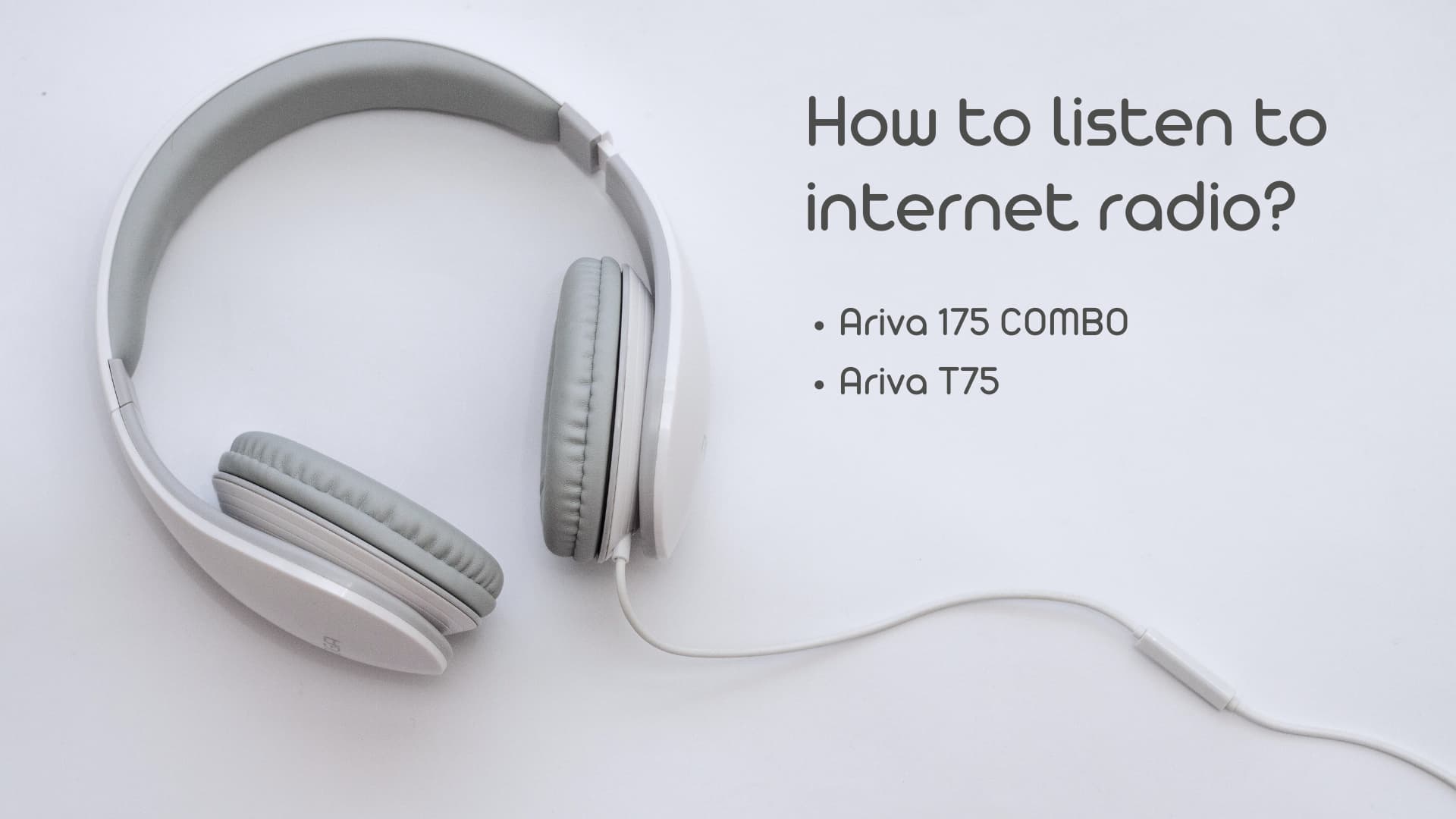User’s guide for Ariva T75 and Ariva 175 Combo decoders
Technologically advanced decoders allow users to listen to internet radio without having to purchase an additional device. In the following tutorial you will learn step by step how to use this function on the Ariva T75 and Ariva 175 Combo decoders.
Step 1
Prepare a list of radio stations in .m3u format (e.g. mylist.m3u)*.
Radio stations adresses can be found on the internet, some broadcasters list them on their websites.
Step 2
Copy the file to a memory stick and connect it to the decoder.
Step 3
Select MENU → Web → Web TV/Web Radio → Load data
The menu of the Ariva 175 Combo decoder contains more options – the graphic is taken from the menu of the Ariva T75 decoder.
. The functionality of Web TV/Web Radio is the same.


Step 4
Select your list. An example of a list of radio stations (contents of the .m3u file below).
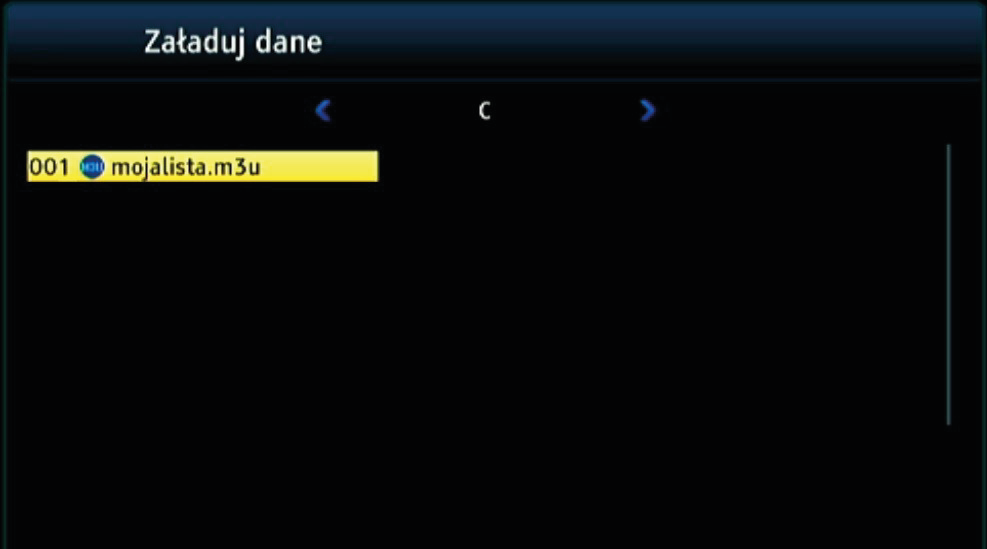
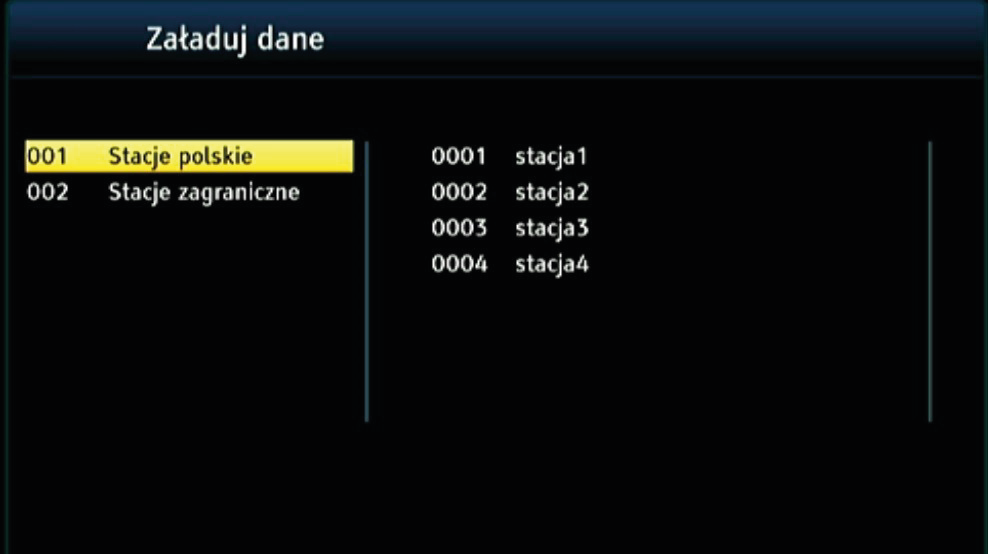
Step 5
Select a station using the left/right/top/bottom arrows and press “OK”. Once connected, playback will begin.
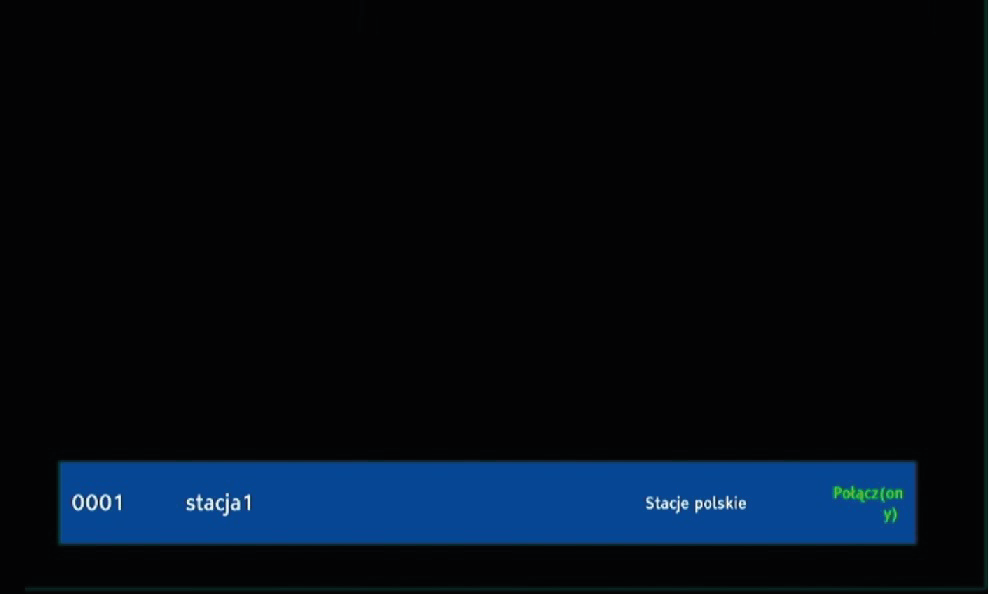
Use the up/down arrows to change the station you are listening to. To access the list, press “OK”.
Step 6
Once loaded, the list is memorised by the decoder so that the next time you want to switch from watching TV to listening to the radio, select MENU → Network → Web TV/Web Radio → LIVE
How to create a .m3u list?
1. Open any text editor, e.g. Notepad
2. Copy and paste:
#EXTM3U
#PLAYLIST:Radio stations
#EXTINF:-1 group-title=”Polish stations”, station 1
“https://station1.mp3″
#EXTINF:-1 group-title=”Polish stations”, station2
http://stacja2:5000
#EXTINF:-1 group-title=”Polish stations”, station3
http://stacja3/1/stream
#EXTINF:-1 group-title=”Polish stations”, station4
https://stacja4
#EXTINF:-2 group-title=”Foreign stations”, station1
“https://station1.mp3″
#EXTINF:-2 group-title=”Foreign stations”, station2
http://stacja2:5000
#EXTINF:-2 group-title=”Foreign stations”, station3
http://stacja3/1/stream
#EXTINF:-2 group-title=”Foreign stations”, station4
https://stacja4
where:
– “group-title” is the name of the station group (left column)*
– station1 – station4 are the names of the stations*
-http:// is the address of the station’s stream (not the address of the station’s website like https://station.com.pl)
Attention! The design given is only an example and does not include working streams.
3. Save the file and change the extension from .txt to .m3u.
* We recommend avoiding special characters like !? etc.